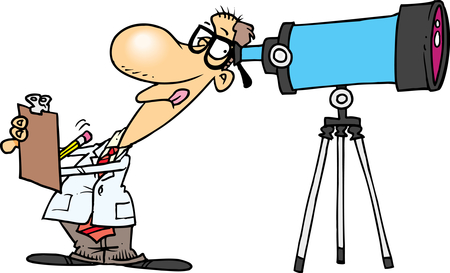By R.D. Boozer
However,
the master flat-field frame is a different story since it may sometimes reveal
problems that are the result of human negligence. In the illustration depicting the master
flat-field frame, I have labelled a number of common mostly minor issues that
seldom cause serious problems, since the purpose of the master flat-field frame
is to counter those effects.
Nevertheless, sometimes imperfections happen due to simple carelessness
and may be so severe that flat-fielding will have difficulty fully correcting
them. Such is probably the case with the
small solid grey oval labelled “?” that appears near the bottom of the frame
whose darker color indicates that pixels within it got a much lower photon hit
rate than they should have. As shall be
mentioned later, in regard to an unrelated issue wherein I suspected a bug in
AIP4WIN, I sent copies of my master bias, master dark, and master flat-field
frames to Richard Berry in his role as lead user supporter of AIP4WIN. In a side comment, Mr. Berry brought notice
to the oval saying, “… [it] looks suspiciously like someone sneezed on the
optical window of the CCD camera.”
Though the flat-field frame may correct for most of the inaccuracy
caused by such carelessness, it by no means does a perfect job.
The
reader may have noticed another tab in the series in the Calibration
Setup Tool that is labelled Defect. This is used to repair cosmetic problems on
images that are not used for scientific purposes. Applying this function to images used for
astrometry or photometry will compromise the integrity of the image data.
(Berry and Burnell 204)
The
letter ‘V’ in the middle of the filename shown in the title bar above the image
designates that it is a V filter image.
Of course for I filter and R filter images, there will be either an ‘I’
or ‘R’ in that position. The rightmost
two digits indicate where in the chronological sequence that an image fits;
i.e., image 03 above will be followed by image 04, etc. I added “CF” to the
filename to indicate that it had been calibrated with bias and dark frames and
with flat-fielding applied. I was
initially disturbed when I saw that the calibrated image came up on the screen
with a low contrast or “washed out” appearance and I suspected either a bug in
AIP4WIN or that I prepared one or more of the master frames incorrectly. It was at this point when I sent copies of
his master frames and an image calibrated with them to Richard Berry, co-author
of and lead user supporter for AIP4WIN.
Berry offered assurance that I had produced a good calibrated image and
went on to remark in the same email, “Always think QUANTITATIVELY with
astronomical images -- never trust the appearance on the screen.” Though I found Berry’s comments somewhat
reassuring, I felt the need to empirically prove that the calibrated image was
significantly better than the original.
After some consideration, I came up with the idea of seeing if there was
a significant improvement in signal-to-noise ratio going from the raw image to
the calibrated one.